Frequently Asked Questions
How Do I Sign Up?
You can head over here to create an account. Email address is optional and is just used to reset your password if you forget it.
How Do I Post A Draft?
From your home page, click the button that says "Create New Draft":
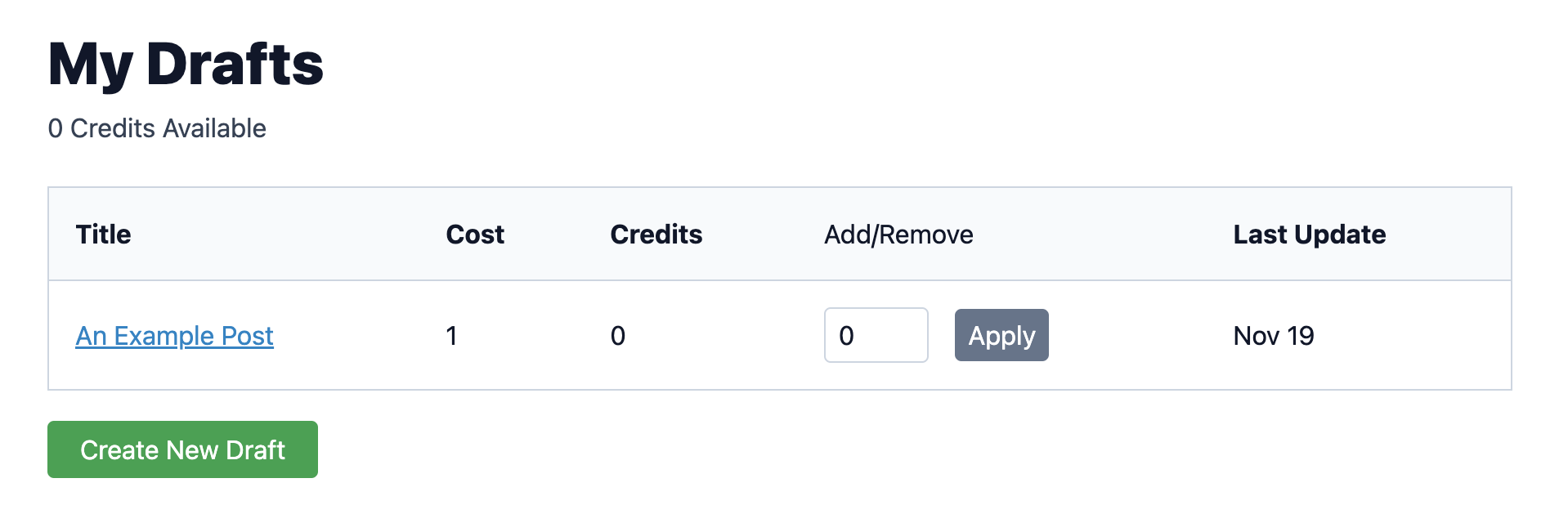
You'll be taken to a page where you can write your article. Add a title and the contents of the post, then click "Save Draft".
How Do I Review Someone Else's Draft?
To review a draft, click on the title of the draft from the "Available Reviews" table on your home page.
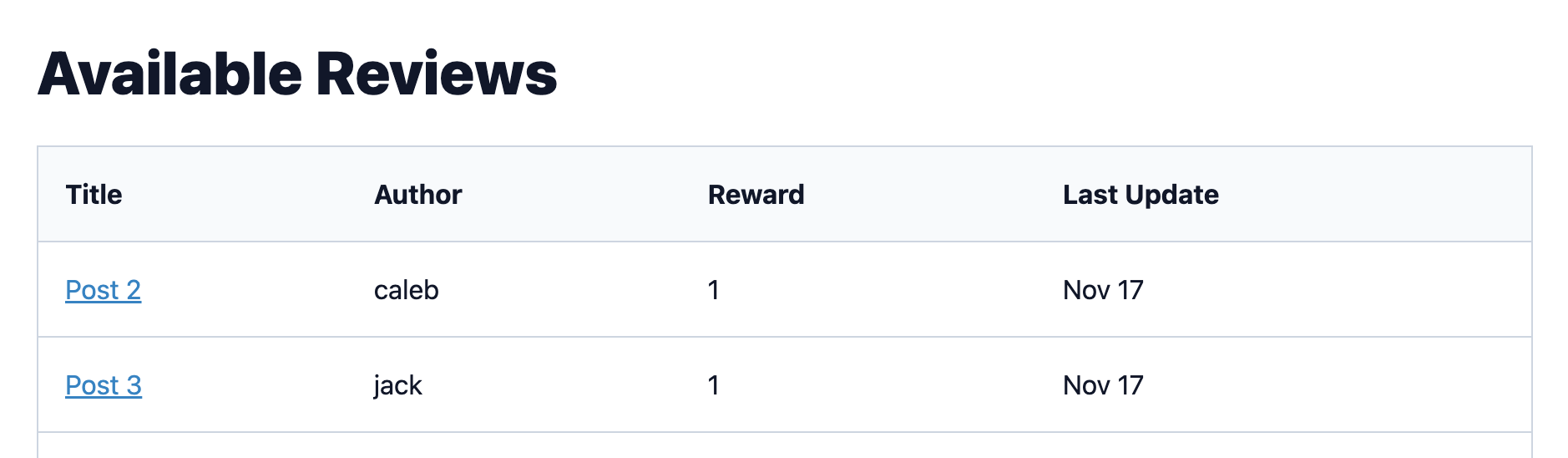
You'll be taken to a page where you can read the draft and decide if you want to review it. After starting the review, you can click on paragraphs to add a comment or two.
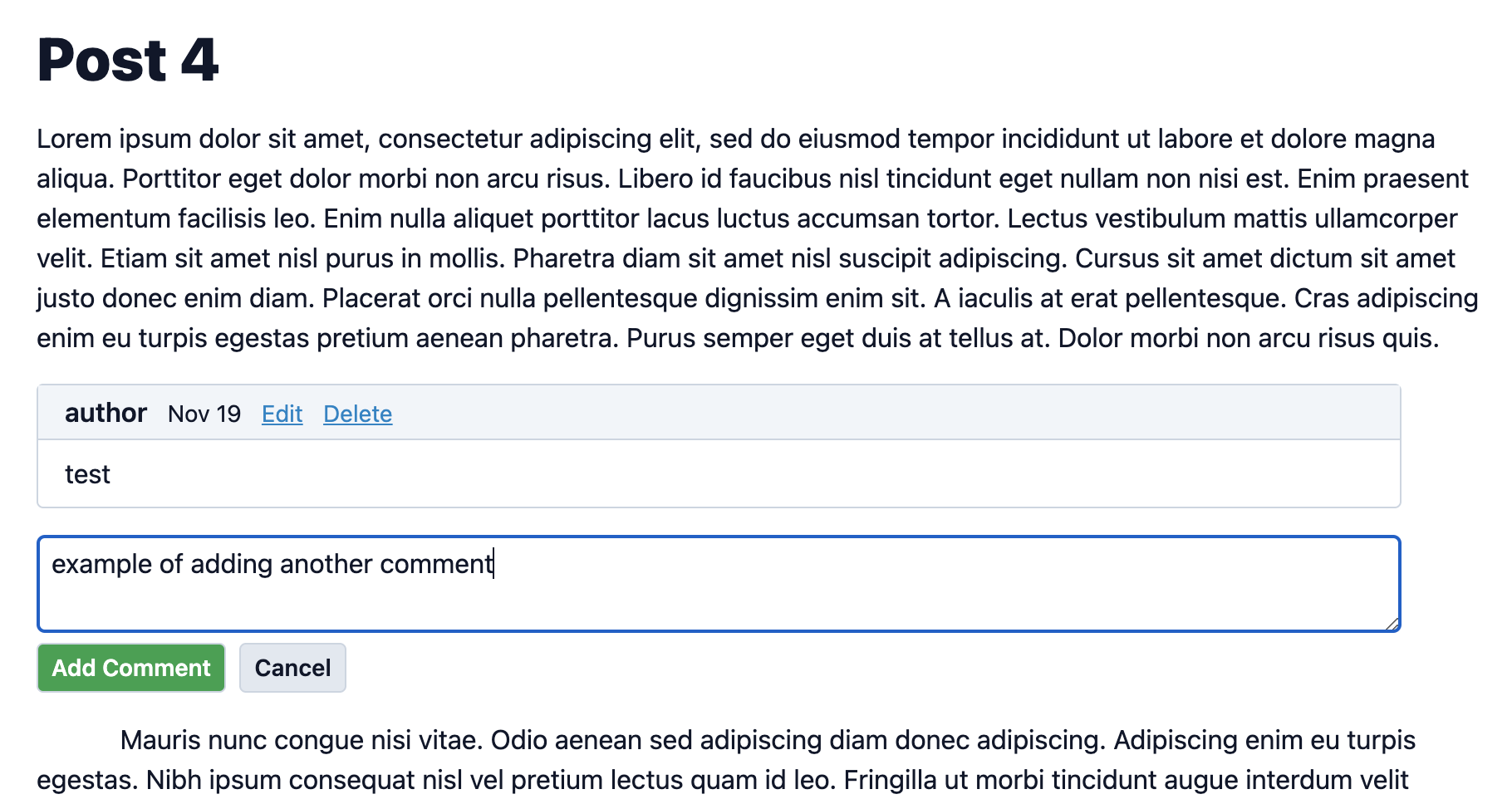
When you're done, click "Submit Review" and you'll be taken back to your home page. You'll see that you have some credits available to assign to your own drafts.
What Are Credits?
To keep things fair, we use a credit system for reviews. When you review someone else's draft, you get credits, with longer drafts being worth more credits. You can then use those credits to request reviews for your own drafts. The number of credits you have available is shown on the home page under the "My Drafts" heading.
How Do I Earn Credits?
You earn credits by completing reviews of other people's drafts. The "reward" amount listed by the draft is the number of credits you receive for completing the review.
How Do I Get Someone To Review My Draft?
Each of your drafts has a "cost" (in credits) for a single review, based on how long the draft is. If you want someone to review your draft, you need to assign enough credits to that draft to cover the cost. For example, if your draft costs 5 credits and you want two reviews, you need to assign 10 credits to your draft. If you decide later that you don't want a review, you can remove the credits from any draft.
To assign some of your existing credits to a draft, find your draft's row of the "My Drafts" table. Enter a value in the number input box and click "Apply". You can also remove credits from a draft by entering a negative number.
Who Can See My Draft?
Once you've assigned enough credits to a draft to get a review from someone, anyone with an account will see your draft under their "Available Reviews" section.
How Can I See People's Comments On My Draft?
To view the comments from a completed review on one of your drafts, navigate to your home page. Click on the draft that has been reviewed, and scroll to the bottom. Here you will see a list of all of the completed reviews with a link to their comments.
Who Owns My Drafts?
You will always retain the copyright to any drafts you upload to our site. By using our site, you give us permission to store a copy of your draft and share it with others.
Can I Change My Username, Email, or Password?
The UI for this feature is still a work in progress :) if you need to change one of these, please contact us.
How Can I Send Feedback Or Report A Bug?
Feel free to shoot us an email here!